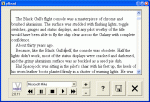| Home | |
| Email me | |
| Online Shop | |
| BookDB | |
| FCharts SE | |
| FCharts Pro | |
| yMail | |
| Remind-me-Please | |
| Sonar | |
| yBook | |
| yBookmaker | |
| yRead | |
| yWriter | |
| yRoute | |
| Runtime Files | |
| Links | |
| Future Plans | |

|
yRead will load a plain text (TXT) or HTML file and display it
in a single-column, resizable window. Then it will read the file to you
out loud, using human speech. You can even get voices for other languages
(see the MSAgent link below) Use it to listen to ebooks, your own writings
or any other piece of text.
yRead now includes a catalogue screen for the online Gutenberg archive
- it will retrieve the latest catalogue, show you a sorted list of all
titles and allow you to pick, download and listen to any of them.
| There are 2 different
versions of yRead. yRead1 is for Windows 95, 98, NT and ME. The great thing with yRead1 is that you can download additional voices - not only British but also other languages such as Spanish, German and so on. yRead2 is for Windows XP. You only get the supplied 2 or 3 voices. They both work the same way, it's just that yRead 2 uses a more recent version of the Speech API (5.1). New Both versions of yRead now include a translation table (see the help file). This enables you to build a series of phonetic spellings so that mis-pronounced words will come out correctly. This is a fairly dumb string replace, so if you replace 'e' with 'x' you'll havx to livx with the consxquxncxs. (It doesn't change the displayed text, though) |
|
| Choose a download
method: Windows XP: Follow the instructions on the Spacejock Install Center page. With Windows XP and yRead2 there is no need to download and install speech engines and voices. Other Windows versions: Use the Spacejock Install Center too, but download yRead1 instead. Once yRead is installed, use the install center to test for the speech engine. If not present, the install center will download and install the necessary files for you. Extra voices You can get more yRead1 voices here. For yRead2, I recommend you download and install the MS Reader and TTS addon from these locations: MS Reader 2 TTS Voice Package - 5.8MB You don't have to activate the MS Reader program, you just have to install it to get the TTS Voices. After installing these two, yRead2 will have two additional voices called LH Michael and LH Michelle. | |
| Updated Program
File Download and extract this file to update yRead1 |
yRead
1 Update |
| Updated Program
File Download and extract this file to update yRead2 |
yRead
2 Update |
|
Project Gutenberg |
|